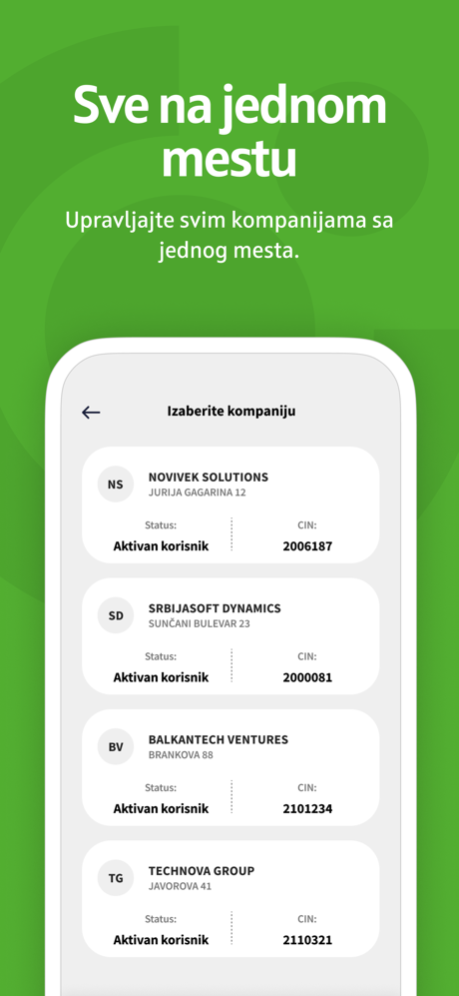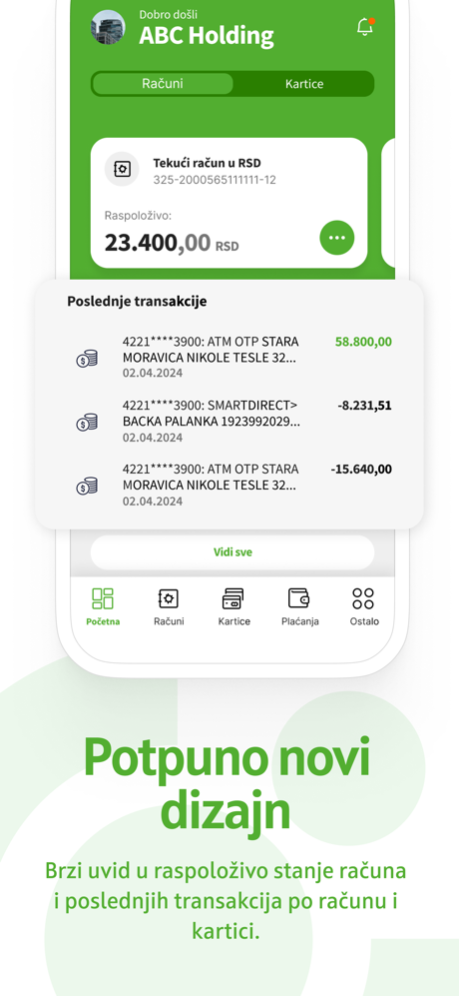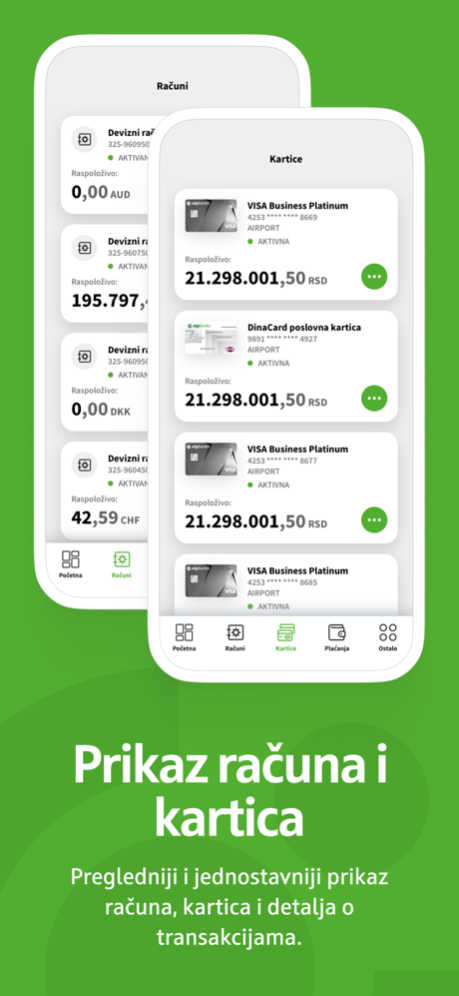OTP biznis m-bank 8.0.3
Continue to app
Free Version
Publisher Description
Biznis m-bank je mobilna aplikacija elektronskog bankarstva OTP banke, za pravna lica i preduzetnike. Jednostavna za korišćenje, omogućava brz i lak pregled svih računa i online dnevno bankarstvo u vašem mobilnom telefonu. Aplikacija omogućava pristup Biznis e-bank aplikaciji na svakom računaru i internet pretraživaču, bez potrebe za instaliranjem bilo kakvih dodataka.
Aplikacija nudi sledeće opcije:
• pristup biznis e-bank-u na svakom računaru i internet pretraživaču bez potrebe za instaliranjem bilo kakvih dodataka
• pregled transakcija po svim računima i biznis karticama
• plaćanje naloga u okviru dinarskog i deviznog platnog prometa
• preuzimanje izvoda
• kreiranje šablona za česta plaćanja
• devizne prilive
• IPS plaćanja
Za sve informacije, na raspolaganju Vam stoji Kontakt centar OTP banke na 011 30 11 552 i 011 30 11 555.
OTP business m-bank is OTP banka’s mobile app for e-banking, intended for legal entities and entrepreneurs. Easy to use, it allows for a quick and simple viewing of all accounts, as well as for online daily banking with your mobile phone. The application provides access to the Business e-bank application on any computer and Internet browser, without the need to install any add-ons.
The application offers the following options:
• access to business e-bank application on any computer and browser without the need to install any add-ons
• overview of transactions on all accounts and business payment cards
• executing payment orders within the RSD and FC payment system
• statements download
• creating templates for frequent payments
• FC inflows
• QR payments
For further information, the OTP bank’s Contact Centre is at your disposal on 011 30 11 552 and 011 30 11 555.
Apr 25, 2024
Version 8.0.3
Redovno unapređujemo funkcionalnosti naše biznis m-bank aplikacije, da biste upravljali vašim finansijama lakše i vodili svoje poslove još uspešnije.
Preuzmite poslednju verziju kako biste koristili nove funkcionalnosti aplikacije:
• Devizna plaćanja
• Devizni prilivi
• Prikaz računa i kartica
• IPS Plaćanja
• Preuzimanje izvoda i pregled prometa po računu i kartici
• Preuzimanje potvrda i SWIFT potvrda
• Storno dinarskog naloga
• Kursna lista i kalkulator
Hvala vam što koristite OTP m-bank!
We regularly update the functionality of our business m-bank application, so that you can manage your finances more easily and run your business even more successfully.
Download the latest version to use the new functionality of the application:
• Foreign currency payments and inflows
• Accounts and Cards Overview
• IPS QR Payments
• Downloading statements and overview of transactions by account and card
• Downloading orders and SWIFT confirmation
• Cancellation of RSD orders
• Exchange rate list and calculator
Thank you for using OTP m-bank!
About OTP biznis m-bank
OTP biznis m-bank is a free app for iOS published in the Accounting & Finance list of apps, part of Business.
The company that develops OTP biznis m-bank is OTP BANKA SRBIJA. The latest version released by its developer is 8.0.3.
To install OTP biznis m-bank on your iOS device, just click the green Continue To App button above to start the installation process. The app is listed on our website since 2024-04-25 and was downloaded 0 times. We have already checked if the download link is safe, however for your own protection we recommend that you scan the downloaded app with your antivirus. Your antivirus may detect the OTP biznis m-bank as malware if the download link is broken.
How to install OTP biznis m-bank on your iOS device:
- Click on the Continue To App button on our website. This will redirect you to the App Store.
- Once the OTP biznis m-bank is shown in the iTunes listing of your iOS device, you can start its download and installation. Tap on the GET button to the right of the app to start downloading it.
- If you are not logged-in the iOS appstore app, you'll be prompted for your your Apple ID and/or password.
- After OTP biznis m-bank is downloaded, you'll see an INSTALL button to the right. Tap on it to start the actual installation of the iOS app.
- Once installation is finished you can tap on the OPEN button to start it. Its icon will also be added to your device home screen.